These three features allow users to stay on top of relationships alongside building new ones, by working more effectively and contacting customers at the appropriate times. It leverages data from Office 365, Dynamics 365 and social web sources by looking at the data throughout the system and analysing it, such as the numbers of emails, when you last worked on an Opportunity and even examining sentiments and email content. There are certain technical specs that you can take a look at here https://docs.microsoft.com/en-us/dynamics365/customer-engagement/sales-enterprise/configure-enable-embedded-intelligence.
For this blog post, I am going to run through the Relationship Assistant feature. The Relationship Assistant is designed to allow users to stay on top of their day to day work through alert cards. Personally, as a consultant I find this a really neat and simple way of providing notifications to the users of any CRM system that most require. Rather than sending a user 40 emails a day alerting them when Opportunities are due to close via a workflow and the emails being pushed into an inbox folder which is never read, this feature provides a much more efficient and tidy way of allowing people to keep track of what is going on. Obviously this could be done with standard views but from a user's perspective, this is much more of a friendly interface and you would need numerous views/dashboards for each alert.
Set Up
So how do you set this up? The first step is to navigate to the Settings app in Dynamics and go to Intelligence Configuration. Once you've done that, you just need to click I Accept to enable it as seen below.
Now you've done that, you can go and configure the Relationship Assistant by clicking Configure.
This gives you the ability to enable/disable any of the base cards you wish as a system admin and specify any of the cards you don't want to turn on from the outset.
You can also enable advanced cards which offer more variation, although some do have other spec required such as Exchange Online.
Cards can also be managed at user level (if they are enabled at system level) by going to their Personal Settings and clicking Manage Personal Relationship Assistant Settings. Here the user can opt in or out to any of these action cards, which is a nifty feature that allows those that want it to be able to use it rather than enforcing the feature system-wide.
Summary
Although it may not be a hugely sophisticated and complex add on, the Relationship Assistant does exactly what it's supposed to. It gives users a no thrills view of what is going on within the system and it can be set up with barely any configuration. Plus it avoids those dreaded notifications through emails, so along with dashboards and views within CRM it fits in perfectly.
It's certainly something to be aware of, as it can save time and effort in the long run through minimising customisations and using what's provided to us 'Out of the Box'.

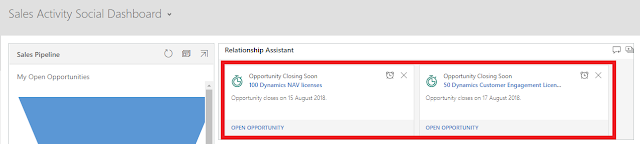






These '25 Ways to Fix it: My internet is slow on my laptop only' have been a tremendous help in resolving internet issues
ReplyDelete